Some users are asking how to import/export data files into MyKeePass. I think it might be helpful to write a short tutorial here (you need WIFI connection to do so).
1. Start the MyKeePass and click the "floppy disk" icon on the bottom-right:
2. MyKeePass will show a screen similar to the one below:
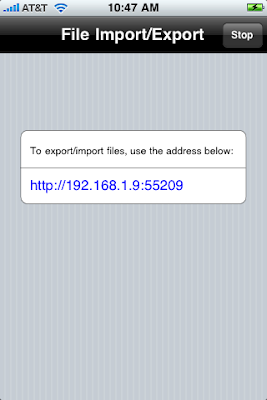


Hi,
ReplyDeleteThanks for this how-to. Unfortunatly it is partly working for me. I am able to get in to the File Import/Export screen, but I am not able to view the complete URL to upload the file.
I am missing the last three numbers of the port number, so that makes it impossible for me to upload the password file...
I hope you have a solution.
Regards,
Tim
Hi Tim,
ReplyDeleteThe port number is not necessarily to be 5 digits, I think. As I cannot repeat the issue on my side. Do you mind sending me a screenshot of the import/export so that I can see what is the real problem?
For your convenience, the link below will teach you how to capture screen:
http://www.mydigitallife.info/2008/07/12/take-and-capture-screenshot-image-on-iphone-3g-or-iphone-and-ipod-touch-20-without-screen-shot-utility/
My email address is MyKeePass AT gmail DOT com.
Thanks
Hi,
ReplyDeleteunfortunately I am having a different problem:
While I am able to upload the .kdb file as described, I am not able to open or even see the file on the iPhone, afterwards.
Thanks for any suggestions,
Nico
same for me. Just loaded the app, as I was looking for a compatible application to my favourite keepass safe on my desktop. Loaded a .kdbx file, can's see it on my iphone...
ReplyDeletejust found the solution: Export can only be a .kdb file (keepass 1.x format)
ReplyDeleteWill there be a possibility to use DropBox to?
ReplyDelete1. Hi Nico, If you cannot see the file in iphone, that means your file probably has a suffix other than ".kdb". Please double check it. Sorry about that.
ReplyDelete2. I may support DropBox, or other http server later. But I cannot guarantee it so far as I am working on other features. Thanks for the suggestion.
Hello. I was very excited to see this app is finally available. However, I am unable to connect from my Mac to the iPhone. When I check the DHCP hosts table, I can see the phone is connected with the IP address it displays on the screen, but when I try to browse to that address it times out. Is there any diagnostic I can use to figure out what is happening? The iPhone and the Mac are definitely both on the same local WiFi network.
ReplyDeleteThank you for any help you can offer.
Hello,
ReplyDeleteUnfortunately, this is no diagnostic information that I can provide. I guess the reason is the connection port was blocked by either the router or the mac. Have you checked the firewall configuration on your networking system?
Update: It worked. I don't know what was wrong, because I didn't fix anything. It failed to connect multiple times before I posted my first message. After inspecting my router setup for any settings that would affect local networking (none found), I gave it one last try and it worked fine. I am now a very happy camper.
ReplyDeleteHi,
ReplyDeletethanks for the app. I have finally managed to (fairly) easily move my Palm Memos to the Iphone, using CSV Export/Import into Keepass desktop utility.
I am able to upload the kbd file from desktop to iphone but not obvious how to go the other way...any clues ?
In the internet browser, you can see all password files in the iphone. Simply click the file name to download to your desktop, and use KeePass to open the file.
ReplyDeleteMany thanks, will try it this evening
ReplyDeleteWill there be a release with the possibility to upload kdbx-files? Kepass 1.0 is pretty old. I would really appreciate a solutions for keepass 2.0. Thx and cheers
ReplyDeletebig problem: i can open the import screen on the desktop. after exploring the .kdb file and hitting the submit-button, the app on my iphone closes immediately and in the desktop-browserwindow appears some error-msg. any help?
ReplyDeletechristian
1. KeePass 2.o support is under development. I am not sure when it would be ready as development resources are very limited. I will try to make it available in April;
ReplyDelete2. I am sorry to hear that you cannot upload your kdb file. How big is the file? Have you tried upload some other files? Thanks!
File import/export is working just fine for me, though it's a bit annoying knowing that the file is already in DropBox on my iPod but there's no way to tell MyKeePass to load it from there. Is there a way to do that?
ReplyDeleteI lot of users are asking for this feature. So I will support DropBox or other http server the next version. Thanks for mentioning that.
ReplyDeleteHello,
ReplyDeleteThe import works but how to delete the file after that ? I don't want to keep it on the internet ....
Thanks in advance for your answer
I am on a mac using KeepassX 0.4.1
ReplyDeleteWeird problem -
When I move the database from the iphone to the desktop, the database gets corrupted - it seems to fill in blank fields with data belonging to other entries.
I can move the database from the desktop to the iphone without problem;
Suggestions?
Hello,
ReplyDelete1) The file imported into the MyKeePass is not on the internet. It is on your iphone, so you have no need to delete it;
to @Learnin,
I noticed this before during. I might say it is a bug in KeePassX 0.4.1, as I tried opening the exported file in KeePass 1.0, and everything was good.
Thanks!
I can get the KeePass kdb file to my iTouch, and MyKeePass recognizes it but can not open it. I do not use a Master Password; I use a Key File instead. Do you support the use of a Key File?
ReplyDeleteHello, again. I have a workaround: export the KeePass kdb as a KeePass kdb, but when prompted to use the existing Master Password and/or Key File opt to supply a new Master Password. The newly exported kdb file can then be ported over to the iPhone/iTouch platform with just the newly minted Master Password. MyKeePass can open this kdb using the newly minted Master Password. (A possible MyKeePass bug discovered: pressing the ok button when no master password has been entered, i.e. nothing entered, will freeze the iPhone/iTouch for awhile.)
ReplyDeleteHello, once again. The possible bug I reported earlier was discovered when I first ported the kdb file which used only a Key File. A kdb file ported with only a Master Password does not encounter this bug.
ReplyDeleteHow do I import my kdb file from a Windows XP desktop?
ReplyDeleteHello,
ReplyDeleteThis tutorial also works for windows. Please simply follow it, and use Internet explored or firefox to upload files into your iPhone.
Thanks!
Hello,
ReplyDeleteI use KeePassX on my Mac. I saved the DB as a .kdb file. The import via wlan works well, but I can't open the DB on my iphone... 'Master password is not correct'. I use the same password as on my Mac.
Can you help me to fix this problem.
Thanks!
Hi Maik,
ReplyDeleteAre you using the default configuration of KeePassX? If you use KeePassX to generate a new file, can you open it with MyKeePass?
Thanks!
Hi,
ReplyDeleteyes I'm using default configuration of KeepassX. I will test it tomorrow and give you a feedback.
hi maik,
ReplyDeleteI might have known the reason. Did you use key file? Mykeepass doesn't support key file.
Hi,
ReplyDeletenow it works. The key file was the problem.
Thanks!
Hi,
ReplyDeleteI just installed the app on an Ipad and I cannot connect from my desktop.
The address I get is 192.168.0.101:80.
Trying to connect from several computers on the network results in e.g. Safari can’t open the page “http://192.168.0.101:80/” because Safari can’t connect to the server “192.168.0.101”.
Please advise how to workaround this.
Thanks,
Hes
Hi,
ReplyDeleteiPad is not supported so far. I will be solving the issue in May.
Qiang
Please add dropbox function.
ReplyDeleteHi!
ReplyDeleteI have successfully installed the app on my iPhone and uploaded a kdb file from my PC. How do I display the passwords once in MyKeePass and viewing an entry (they are obscured by the security 'dots'). I want to use it to see passwords I've set for websites, not to change them.
Thanks,
Dave
dalexnagy@gmail.com
Dave,
ReplyDeleteIt seems if one taps the password one can "copy" it, then go to elsewhere (test by editing the entry perhaps), then tap again and option to "paste" should come up.
Agree I'd like to "see" the password directly in case I am needing it for use NOT on the iphone.
Also would be nice if there were a way NOT to have to reenter file password every time one comes back to keepass - maybe for 5 minutes or so
Hi,
ReplyDeleteI have the same problem than HES on a PC running Windows 7
The address I get is 192.168.0.101:80.
The result is always "can’t connect to the server“
Note: The HTTP access is working with another iPhone app "GeoLocTag", using 192.168.0.101:8080
Thanks,
Phil
Hi, also would love to use keepass on the ipad - any news ? you said earlier it would be out in May on ipad.
ReplyDeletethanks
Not working with MAC OS X/Windows 7 and iOS4.
ReplyDeleteNot working on IOS 4 :-(
ReplyDeleteNot working on Vista & iOS4. Sigh.
ReplyDeleteTried to use web address 192.168.1.102:80 to transfer but web browser removed :80 and told me there is no such address...any suggestions..thanks
ReplyDeleteHi, I do have the same problem. The upload from Windows XP to IOS worked fine. After installing IOS 4 the web browser couldn't find the address given by mykeepass. Any suggestions? thanks
ReplyDeleteSame for me, after the update to iOS4 my browser can't find the URL. I'm on Mac OSx 10.6 and tried with Google Chrome and FireFox.
ReplyDeleteAlso having that problem using iOS4 and Windows7, tried Opera, Firefox and the IE8. Keepass also suggested port 80.
ReplyDeleteSame problem here (Win7/iOS4).
ReplyDeleteAlso have the problem of not getting a connection via the suggested URL!
ReplyDeleteAny solution yet?
since this post seems to be turning up at google a lot, I thought I'd provide a quick info: MyKeePass has a new home:
ReplyDeletehttp://mykeepass.wikidot.com/start
Startpage states, that due to iOS4 incompatibility MyKeePass has been removed from the appstore, but a fix is in the works. No news as to when the fix will be delivered tho.
good job and thank you!
ReplyDeletewould be nice if .kdbx files were registered with iphone to open with mykeepass.
alternatively (and already suggested), a feature to open files from dropbox would be nice.
Vista and Ipod Touch with iOS4.1. Browser Google Chrome or Internet Explorer. Browser cannot find 192.168.0.11:7875 that was suggested by Mykeepass Ver 1.11 that I have on the Ipod. Any solution to this?
ReplyDeleteSame problemen here. On my iPad and iPhone please reply and solve
ReplyDeleteI finally got my kdb file on the Ipod Touch via Dropbox. When I open it with mykeepass it all comes up fine but all the passwords in the database appear as ******. The whole point is that I want to see my passwords in my kdb file not a bunch of asterisks. Is this an issue with mykeepass or some security feature of the original keepass file on my desktop?
ReplyDeleteSame problem as Jake and Lucien. Can't find the address. iPhone 16GB v4.1 and XP home edition, Chrome. Very odd. Because it worked once, downloaded one file from my computer, but 10 minutes later couldn't reconnect to download another.
ReplyDeleteCould you work on this please as it seems to be a recurrent problem. Thanks
Might want to note that the owner/creator of MyKeePass seems to have a small 'Forums' area categorized by 'Help', 'Bug Report' and 'Feature Request'... found here http://mykeepass.wikidot.com/forum:start
ReplyDeleteDo i understand:
ReplyDeleteyou have to place your .kdb file on an exteral server? What about safety? I'm not going to upload mt passwords to a place of which i'm not shure it is safe....
Hi,
ReplyDeleteI have a different problem. I am using Windows7 64 bit, Firefox 3.6.13 and a IPhone4/ 4.2.1.
I manage to connect to my IPhone from my Laptop and to select the .kdb file but if I press the submitt button in my browser, "MyKeepass" (on the IPhone) closes and the browser says connection failed. Any clue what I am doing wrong?
Are there specific characteristics to avoid in the .kdb file like attachments or in the file name?
Thanks for your comment in advance!
I am curious if there is a way to "refresh" a keepass file that has been imported to the iphone app. I have one that i setup a while back, edited the file on the webserver and it doesnt appear to be syncing. Is there an option for this or do I just need to delete it from the phone and then reimport it to get the changes?
ReplyDeleteI follow the steps to use with Dropbox. it finds the file and shows the name. then it says "cannot download the file. Spent the last 30 minutes jacking with this.
ReplyDeleteThanks for such a knowledgeable post.
ReplyDeleteVisit our website:
www.indianwesterlies.blogspot.com
IEC code status
Nice !
ReplyDelete
ReplyDeleteJoker123 Indonesia http://143.95.153.136/slot-joker123/
SCR888 Indonesia http://143.95.153.136/slot-scr888/
918kiss Indonesia http://143.95.153.136/slot-918kiss/
OSG777 Indonesia http://143.95.153.136/slot-osg777/
Play1628 Indonesia http://143.95.153.136/slot-play1628/
Joker388 Indonesia http://143.95.153.136/slot-joker388/
Joker888 Indonesia http://143.95.153.136/slot-joker888/
yurtdışı kargo
ReplyDeleteresimli magnet
instagram takipçi satın al
yurtdışı kargo
sms onay
dijital kartvizit
dijital kartvizit
https://nobetci-eczane.org/
ROTM
Meksika yurtdışı kargo
ReplyDeleteMayotte yurtdışı kargo
Mauritius yurtdışı kargo
Martinike yurtdışı kargo
Marshall Adaları yurtdışı kargo
D3ZGAU
salt likit
ReplyDeletesalt likit
dr mood likit
big boss likit
dl likit
dark likit
DY6N
صيانة افران
ReplyDeleteشركة صيانة افران بمكة
شركة تسليك مجاري في دبي uKYvtq0ibh
ReplyDeleteشركة تنظيف شقق وعمائر بعنيزة
ReplyDeleteZBg13oGHrKmqQOB