Some users are asking how to import/export data files into MyKeePass. I think it might be helpful to write a short tutorial here (you need WIFI connection to do so).
1. Start the MyKeePass and click the "floppy disk" icon on the bottom-right:
2. MyKeePass will show a screen similar to the one below:
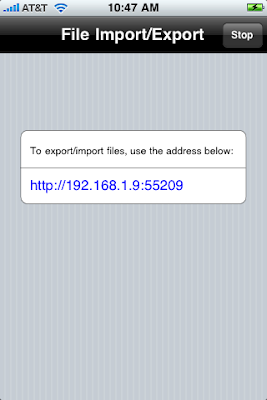
3. Open the web browser on your desktop, pointing it to the address shown on the step 2;
4. Click the "choose file" button on the desktop browser to select a file for uploading; and then click "submit" to actually upload it.
5. Press the "stop" button on the MyKeePass once the upload is done;
